The secret to avoiding Hook errors isn't memorizing rules—it's understanding why those rules exist in the first place.
[— Every React developer who's been there 🪝]
If you've been working with React hooks for a while, you've probably encountered these cryptic error messages that make you want to throw your laptop out the window:
- "Rendered fewer hooks than expected. This may be caused by an accidental early return statement"
- "Rendered more hooks than during the previous render"
As someone who's mentored dozens of developers learning React, I can tell you these errors are incredibly common among beginners. The frustrating part? The error messages don't really tell you what's wrong or how to fix it.
Let me break down exactly why these errors happen, how you can reproduce them (so you understand them), and most importantly, how to avoid them forever.
Note: This article builds upon the foundational concepts outlined in the legacy React documentation on Hook rules.
The Root Cause: React's Hook Tracking System
Before we dive into the errors, you need to understand how React keeps track of your hooks behind the scenes.
React doesn't magically know which useState call corresponds to which piece of state. Instead, it relies on the order in which hooks are called. Every time your component renders, React expects the hooks to be called in the exact same order.
Do Hooks Run on Every Render?
Yes, hooks run on every render. This is a fundamental concept that many beginners misunderstand. Every time your component re-renders (whether due to state changes, prop changes, or parent re-renders), React calls all your hooks again in the same order.
This is why maintaining a consistent order of hook calls is absolutely crucial. If the order changes between renders, React will throw an error, indicating that more or fewer hooks were rendered than during the previous render.
Here's a simplified version of how React tracks hooks internally:
// React's internal hook tracking (simplified)
let currentHookIndex = 0;
let hooksArray = [];
function useState(initialValue) {
const hookIndex = currentHookIndex++;
// First render: create new hook
if (hooksArray[hookIndex] === undefined) {
hooksArray[hookIndex] = { state: initialValue };
}
// Return current state and setter
return [
hooksArray[hookIndex].state,
(newValue) => { hooksArray[hookIndex].state = newValue; }
];
}This is why the Rules of Hooks exist:
- Only call hooks at the top level (not inside loops, conditions, or nested functions)
- Only call hooks from React functions (components or custom hooks)
Break these rules, and React gets confused about which hook is which.
Error #1: "Rendered Fewer Hooks Than Expected"
This error happens when React expects a certain number of hooks based on the previous render, but encounters fewer hooks in the current render.
How to Reproduce It
Here's a component that will reliably trigger this error:
function BrokenComponent({ showDetails }) {
const [count, setCount] = useState(0);
// 🚨 WRONG: Early return before all hooks
if (!showDetails) {
return <div>Loading...</div>;
}
// This hook won't be called when showDetails is false
const [name, setName] = useState('');
const [email, setEmail] = useState('');
return (
<div>
<p>Count: {count}</p>
<input
value={name}
onChange={(e) => setName(e.target.value)}
placeholder="Name"
/>
<input
value={email}
onChange={(e) => setEmail(e.target.value)}
placeholder="Email"
/>
</div>
);
}What happens:
- First render with
showDetails=true: React sees 3 hooks (count,name,email) - Re-render with
showDetails=false: React only sees 1 hook (count) due to early return - React expected 3 hooks but got 1 → Error!
The Fix
Move all hooks to the top level, before any conditional logic:
function FixedComponent({ showDetails }) {
// ✅ ALL hooks at the top level
const [count, setCount] = useState(0);
const [name, setName] = useState('');
const [email, setEmail] = useState('');
// Conditional rendering AFTER hooks
if (!showDetails) {
return <div>Loading...</div>;
}
return (
<div>
<p>Count: {count}</p>
<input
value={name}
onChange={(e) => setName(e.target.value)}
placeholder="Name"
/>
<input
value={email}
onChange={(e) => setEmail(e.target.value)}
placeholder="Email"
/>
</div>
);
}Error #2: "Rendered More Hooks Than During the Previous Render"
This error occurs when React encounters more hooks in the current render than it did in the previous render.
How to Reproduce It
Here's a component that will trigger this error:
import React, { useState, useEffect } from "react";
function BadComponent() {
const [toggle, setToggle] = useState(false);
// ❌ Bad: hook is called conditionally
if (toggle) {
const [count, setCount] = useState(0);
useEffect(() => {
console.log("Effect runs when toggle is true");
}, []);
}
return (
<div>
<p>Toggle is {toggle ? "ON" : "OFF"}</p>
<button onClick={() => setToggle(!toggle)}>Toggle</button>
</div>
);
}
export default BadComponent;What happens:
- First render with
toggle=false: React sees 1 hook (toggleuseState) - User clicks button,
togglebecomestrue: React now sees 3 hooks (toggleuseState,countuseState, and useEffect) - React expected 1 hook but got 3 → Error!
The Fix
Again, move all hooks to the top level:
import React, { useState, useEffect } from "react";
function FixedBadComponent() {
// ✅ ALL hooks at the top level
const [toggle, setToggle] = useState(false);
const [count, setCount] = useState(0);
useEffect(() => {
if (toggle) {
console.log("Effect runs when toggle is true");
}
}, [toggle]);
return (
<div>
<p>Toggle is {toggle ? "ON" : "OFF"}</p>
{toggle && <p>Count: {count}</p>}
<button onClick={() => setToggle(!toggle)}>Toggle</button>
</div>
);
}
export default FixedBadComponent;The Most Common Beginner Mistakes
After reviewing hundreds of React components written by beginners, here are the patterns that cause hook order errors most often:
1. Early Returns Before Hooks
// 🚨 DON'T DO THIS
function UserProfile({ userId }) {
if (!userId) {
return <div>Please log in</div>;
}
const [user, setUser] = useState(null);
// More hooks...
}
// ✅ DO THIS
function UserProfile({ userId }) {
const [user, setUser] = useState(null);
// All other hooks...
if (!userId) {
return <div>Please log in</div>;
}
// Rest of component
}2. Hooks Inside Loops
// 🚨 DON'T DO THIS
function TodoList({ todos }) {
return (
<div>
{todos.map(todo => {
const [isEditing, setIsEditing] = useState(false); // Hook in loop!
return <TodoItem key={todo.id} todo={todo} isEditing={isEditing} />;
})}
</div>
);
}
// ✅ DO THIS - Move hooks to individual components
function TodoItem({ todo }) {
const [isEditing, setIsEditing] = useState(false);
return (
<div>
{/* TodoItem content */}
</div>
);
}
function TodoList({ todos }) {
return (
<div>
{todos.map(todo => (
<TodoItem key={todo.id} todo={todo} />
))}
</div>
);
}3. Conditional Hook Calls
// 🚨 DON'T DO THIS
function FormComponent({ isAdvanced }) {
const [name, setName] = useState('');
if (isAdvanced) {
const [email, setEmail] = useState('');
const [phone, setPhone] = useState('');
}
return (/* JSX */);
}
// ✅ DO THIS
function FormComponent({ isAdvanced }) {
const [name, setName] = useState('');
const [email, setEmail] = useState('');
const [phone, setPhone] = useState('');
return (
<form>
<input value={name} onChange={(e) => setName(e.target.value)} />
{isAdvanced && (
<>
<input value={email} onChange={(e) => setEmail(e.target.value)} />
<input value={phone} onChange={(e) => setPhone(e.target.value)} />
</>
)}
</form>
);
}A Real-World Debugging Story
I once spent 3 hours debugging a component that seemed to randomly crash with hook order errors. The component worked fine in development but crashed sporadically in production.
Disclaimer: This wasn't my code, I was debugging a component written by another developer on the team. Yes, even developers you trust can write code that'll make you question your life choices at 2 AM. 😅
This experience taught me that code reviews should be mandatory, even for senior developers. We're all human, and hook order errors are sneaky little bugs that can slip past even the most experienced eyes.
The culprit? A piece of code that looked like this:
function Dashboard({ user }) {
const [notifications, setNotifications] = useState([]);
// This seemed innocent enough...
if (process.env.NODE_ENV === 'development') {
const [debugInfo, setDebugInfo] = useState({});
useEffect(() => {
// Debug logging
}, []);
}
const [activeTab, setActiveTab] = useState('overview');
return (/* JSX */);
}In development, React saw 4 hooks. In production, it only saw 2. The build process changed process.env.NODE_ENV, causing the hook count to change between environments.
The fix was simple: move the debug logic outside the conditional or always declare the hooks (and just don't use them in production).
Pro Tips for Avoiding Hook Errors
-
Use ESLint Plugin: Install
eslint-plugin-react-hooksto catch these errors at compile time:npm install eslint-plugin-react-hooks --save-devHere's what it looks like when ESLint catches a hook order error in your editor:
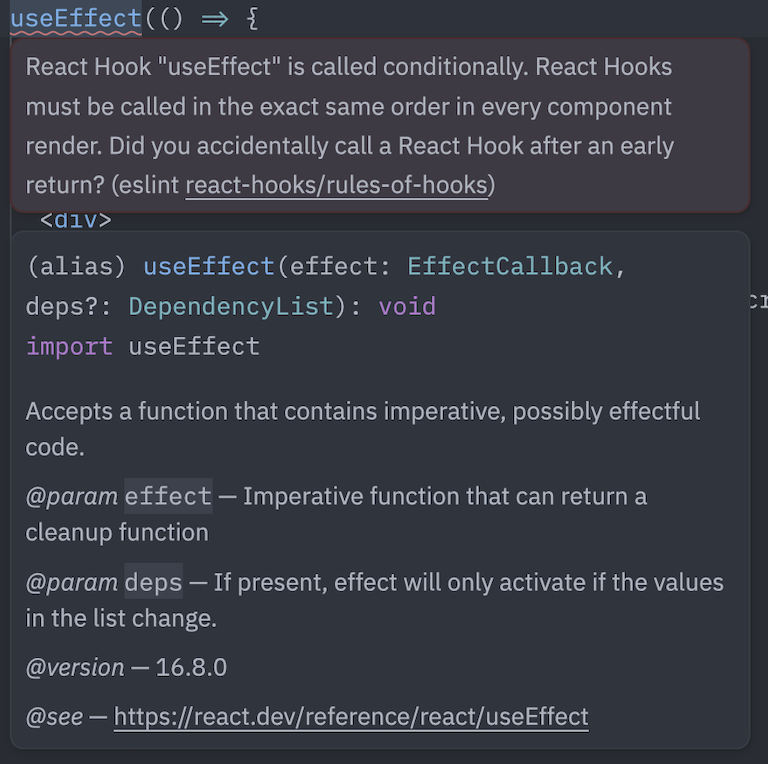
-
Think "Hook First": When writing components, declare all your hooks at the very top, then handle your conditional logic.
-
Use Custom Hooks: If you have complex conditional logic, extract it into custom hooks:
function useAdvancedForm(isAdvanced) { const [email, setEmail] = useState(''); const [phone, setPhone] = useState(''); return isAdvanced ? { email, setEmail, phone, setPhone } : {}; } -
Test Edge Cases: Always test your components with different prop combinations to catch hook order issues.
What Causes a Hook to Rerender?
Understanding what triggers rerenders is crucial for avoiding hook order errors. Here are the main causes:
State Changes
A hook can cause a rerender when its state changes. For instance, calling the setter function from useState triggers a rerender of the component:
function Counter() {
const [count, setCount] = useState(0);
const increment = () => {
setCount(count + 1); // This triggers a rerender
};
return <button onClick={increment}>Count: {count}</button>;
}Parent Component Rerenders
When a parent component rerenders, all its children rerender too (unless optimized with React.memo):
function Parent() {
const [parentState, setParentState] = useState(0);
return (
<div>
<Child /> {/* This rerenders when parentState changes */}
</div>
);
}Prop Changes
Any change to a component's props will trigger a rerender:
function UserProfile({ userId }) {
const [user, setUser] = useState(null);
// This component rerenders whenever userId prop changes
// All hooks (useState, useEffect, etc.) run again
return <div>{user?.name}</div>;
}Important: During each rerender, React expects to see the exact same hooks in the exact same order. This is expected behavior and is essential for updating the UI in response to state changes.
Wrapping Up
Hook order errors might seem mysterious at first, but they're actually React trying to help you write more predictable code. The rules exist because they make React's hook system fast and reliable.
Remember the golden rule: All hooks must always be called in the same order, every single time your component renders. Follow this rule religiously, and you'll never see these errors again.
Now go forth and hook responsibly! 🪝✨
Still getting hook errors? Drop me a line—I'd love to help you debug them!